initializa
先到springboot 官网的 springboot initializa 生成工程目录,主要生成的文件是 DemoApplication 和 pom.xml
其中 DemoApplication 如下:
@SpringBootApplication
public class DemoApplication {
public static void main(String[] args) {
SpringApplication.run(DemoApplication.class, args);
}
}pom.xml是项目的配置文件,里面的配置包含了 srping boot:
<dependency>
<groupId>org.springframework.boot</groupId>
<artifactId>spring-boot-starter</artifactId>
</dependency>然后使用 Idea 打开工程。接着设置工程的 Project Structer 以下两项:
- JDK 版本
- Language Level
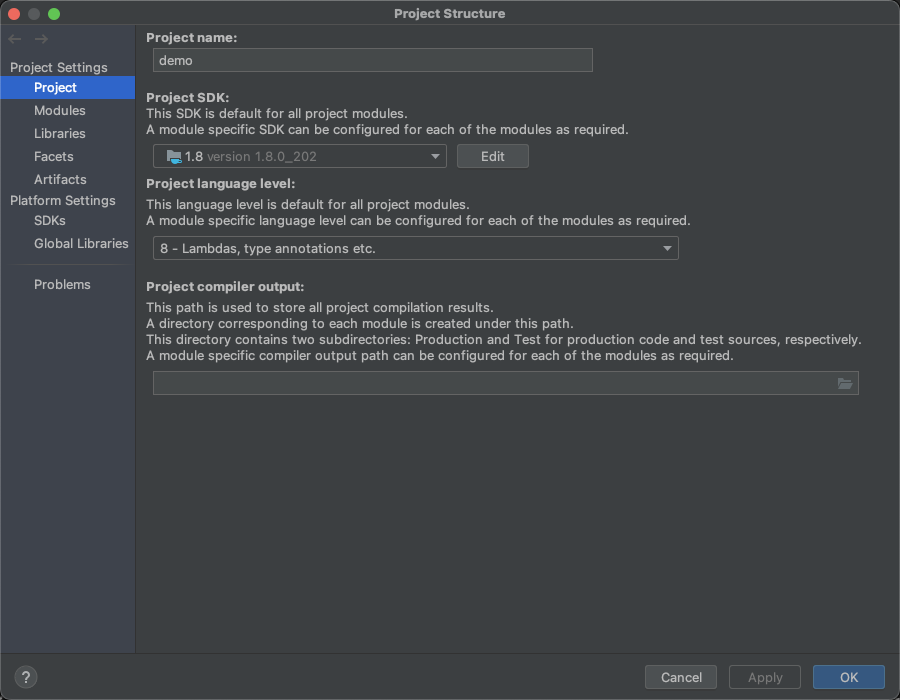
接着直接运行项目即可,不报错则继续。
spring boot web
在 pom.xml 添加
<dependency>
<groupId>org.springframework.boot</groupId>
<artifactId>spring-boot-starter-web</artifactId>
</dependency>新建类 HelloController,代码如下:
package cn.kyson.demo;
import org.springframework.web.bind.annotation.*;
@RestController
@RequestMapping("/api")
public class HelloController {
@GetMapping("/hello")
public String sayHello() {
return "Hello, World!";
}
}
运行
项目目录如下:
➜ demo tree
.
├── HELP.md
├── mvnw
├── mvnw.cmd
├── pom.xml
├── src
│ ├── main
│ │ ├── java
│ │ │ └── cn
│ │ │ └── kyson
│ │ │ └── demo
│ │ │ ├── DemoApplication.java
│ │ │ └── HelloController.java
│ │ └── resources
│ │ └── application.properties
│ └── test
│ └── java
│ └── cn
│ └── kyson
│ └── demo
│ └── DemoApplicationTests.java
└── target
├── classes
│ ├── application.properties
│ └── cn
│ └── kyson
│ └── demo
│ ├── DemoApplication.class
│ └── HelloController.class
├── demo-0.0.1-SNAPSHOT.jar
├── demo-0.0.1-SNAPSHOT.jar.original
├── generated-sources
│ └── annotations
├── generated-test-sources
│ └── test-annotations
├── maven-archiver
│ └── pom.properties
├── maven-status
│ └── maven-compiler-plugin
│ ├── compile
│ │ └── default-compile
│ │ ├── createdFiles.lst
│ │ └── inputFiles.lst
│ └── testCompile
│ └── default-testCompile
│ ├── createdFiles.lst
│ └── inputFiles.lst
└── test-classes
30 directories, 18 files运行 DemoApplication
运行后可以看到类似如下打印:
. ____ _ __ _ _
/\\ / ___'_ __ _ _(_)_ __ __ _ \ \ \ \
( ( )\___ | '_ | '_| | '_ \/ _` | \ \ \ \
\\/ ___)| |_)| | | | | || (_| | ) ) ) )
' |____| .__|_| |_|_| |_\__, | / / / /
=========|_|==============|___/=/_/_/_/
:: Spring Boot :: (v2.7.10)
2024-08-19 14:46:27.799 INFO 23030 --- [ main] cn.kyson.demo.DemoApplication : Starting DemoApplication using Java 1.8.0_202 on 192.168.1.12 with PID 23030 (/Users/kyson/Downloads/demo/target/classes started by kyson in /Users/kyson/Downloads/demo)
2024-08-19 14:46:27.802 INFO 23030 --- [ main] cn.kyson.demo.DemoApplication : No active profile set, falling back to 1 default profile: "default"
2024-08-19 14:46:28.653 INFO 23030 --- [ main] o.s.b.w.embedded.tomcat.TomcatWebServer : Tomcat initialized with port(s): 8080 (http)
2024-08-19 14:46:28.666 INFO 23030 --- [ main] o.apache.catalina.core.StandardService : Starting service [Tomcat]
2024-08-19 14:46:28.666 INFO 23030 --- [ main] org.apache.catalina.core.StandardEngine : Starting Servlet engine: [Apache Tomcat/9.0.73]
2024-08-19 14:46:28.836 INFO 23030 --- [ main] o.a.c.c.C.[Tomcat].[localhost].[/] : Initializing Spring embedded WebApplicationContext
2024-08-19 14:46:28.836 INFO 23030 --- [ main] w.s.c.ServletWebServerApplicationContext : Root WebApplicationContext: initialization completed in 991 ms
2024-08-19 14:46:29.168 INFO 23030 --- [ main] o.s.b.w.embedded.tomcat.TomcatWebServer : Tomcat started on port(s): 8080 (http) with context path ''
2024-08-19 14:46:29.177 INFO 23030 --- [ main] cn.kyson.demo.DemoApplication : Started DemoApplication in 1.728 seconds (JVM running for 2.083)
2024-08-19 14:46:51.102 INFO 23030 --- [nio-8080-exec-1] o.a.c.c.C.[Tomcat].[localhost].[/] : Initializing Spring DispatcherServlet 'dispatcherServlet'
2024-08-19 14:46:51.102 INFO 23030 --- [nio-8080-exec-1] o.s.web.servlet.DispatcherServlet : Initializing Servlet 'dispatcherServlet'
2024-08-19 14:46:51.103 INFO 23030 --- [nio-8080-exec-1] o.s.web.servlet.DispatcherServlet : Completed initialization in 1 ms效果
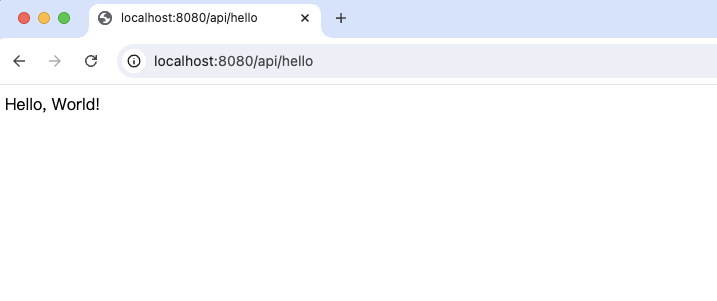
开发小技巧
lombok
lombok 能自动生成 bean的 getter/setter,能显著提升开发效率,集成步骤如下:
- xml 安装依赖
<dependency>
<groupId>org.projectlombok</groupId>
<artifactId>lombok</artifactId>
</dependency>- idea 安装插件

- 使用 Data 注解
以 User 为例,可以这样写:
import lombok.Data;
@Data
public class UserVO {
/** 用户id */
private String userId;
/** 微信openId */
private String openId;
/** 昵称 */
private String nickname;
/** 性别: 1男 2女 */
private String sex;
/** 手机号 */
private String phoneNumber;
/** 生日 */
private String birthday;
/** 头像URL */
private String headImgUrl;
/** 我的地址 */
private String address;
/** 创建时间 */
private String createTime;
/** 更新时间 */
private String updateTime;
}热更新
添加依赖
<dependency>
<groupId>org.springframework.boot</groupId>
<artifactId>spring-boot-devtools</artifactId>
<optional>true</optional>
</dependency>redis
下载
去官网下载:https://redis.io/docs/latest/get-started/
mac 下推荐 brew install方式:
➜ ~ brew install redis
测试是否安装成功
redis-server启动
brew services start redis
查看
brew services info redis
停止
brew services stop redis
可视化
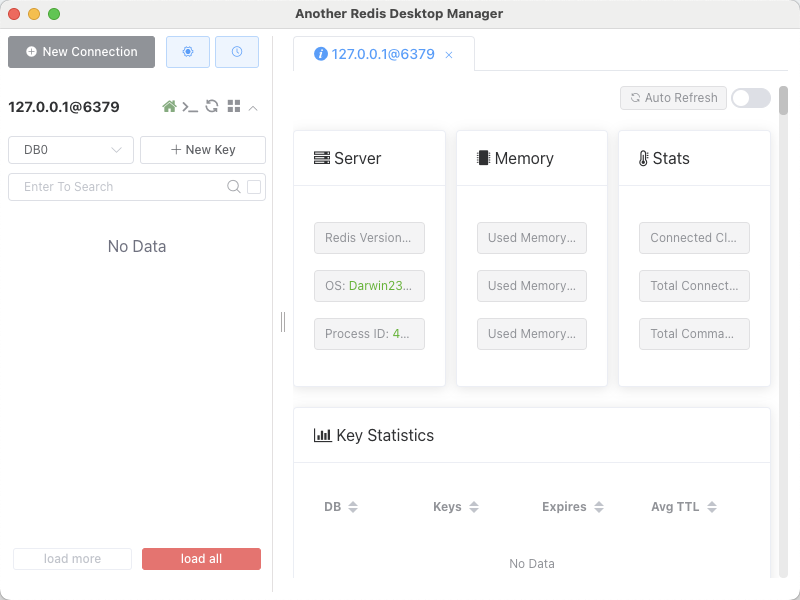
代码示例规范,注释详细,便于复现。
文章深入浅出,既有深度思考,又不乏广度覆盖,令人叹为观止。